First you need to get the source rpm:
yumdownloader --source --noplugins opensslthen you install the source rpm (version may and probably will differ):
rpm -ivh openssl-1.0.1j-1.fc21.src.rpmFetch the files, patch and build:
cd ~/rpmbuild/SPECS/
wget http://sebastianmaki.fi/files/openssl-1.0.1j-decripple-secp256k1.patch http://sebastianmaki.fi/files/openssl.spec.secp256k1.patch
mv openssl-1.0.1j-decripple-secp256k1.patch ../SOURCES/
patch < openssl.spec.secp256k1.patch
rpmbuild -bb openssl.spec
Then replace the installed openssl-packages on your system:
cd ~/rpmbuild/RPMS/$(uname -p)
yum reinstall ./openssl-*
Now you can build bitcoind, litecoind, potcoind and so on normally by following the building instructions in the sources.
No more fiddling with LD_LIBRARY_PATH, OPENSSL_OPTIONS, LDFLAGS and so on
If you happen to walk in the vicinity of a patent office with a canister of gasoline and the desire to burn buildings, do take pictures. I'd like to hang them on my wall. If you happen to be in a position to vote for abolishing the patent system, please do so. Vote for a political candidate that promises to destroy the patent office. The patent system as it is today does nothing to promote the development of new ideas. In fact it hinders innovation.
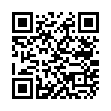
6 comments:
Why don!t you provide a repo and run a cronjob that would trigger the rebuild every time there's an update?
Good idea. Possibly a topic for my next post.
On:
rpmbuild -bb openssl.spec
I got:
error: No patch number 94
Why?
I have fedora21
Looks like this patch(for openssl-1.0.1j-1.fc21.src.rpm) is no longer with your version of openssl. Current is openssl-1.0.1k-6.fc21.src.rpm
You can create a new patch set based on the patches I've provided.
This was greeat to read
Got my first loan with zero hidden charges – thanks to this site! https://lainapaja.fi/lainojen-yhdistaminen/
Post a Comment