In Fedora 16 some applications fail to launch the default browser set in Default Applications. I use Google Chrome as my default browser and having Firefox pop-up unexpectedly has been an annoying shortcoming. Today I had finally time to actually get to the bottom of this. Seems like
/usr/local/share/applications/defaults.list
is the culprit. After editing the file by switching the order of appeareances so that chrome is listed first I can finally have my preferred browser present me with teh Internets
[Default Applications]
x-scheme-handler/http=google-chrome.desktop;mozilla-firefox.desktop
x-scheme-handler/https=google-chrome.desktop;mozilla-firefox.desktop
x-scheme-handler/ftp=google-chrome.desktop
text/html=google-chrome.desktop;mozilla-firefox.desktop
text/xml=google-chrome.desktop
application/xhtml_xml=google-chrome.desktop
edit. This problem is present in Fedora 17 as well
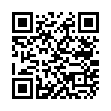
1 comment:
Wynn casino opens in Las Vegas - FilmfileEurope
Wynn's 토토 사이트 first hotel casino in Las Vegas since opening its febcasino doors in 1996, Wynn Las Vegas is the first hotel on the Strip ventureberg.com/ to offer such a large selection 토토 사이트 홍보 of
Post a Comment